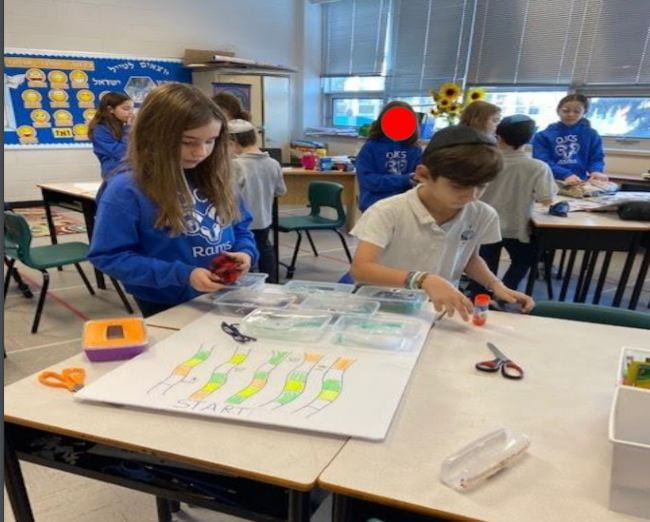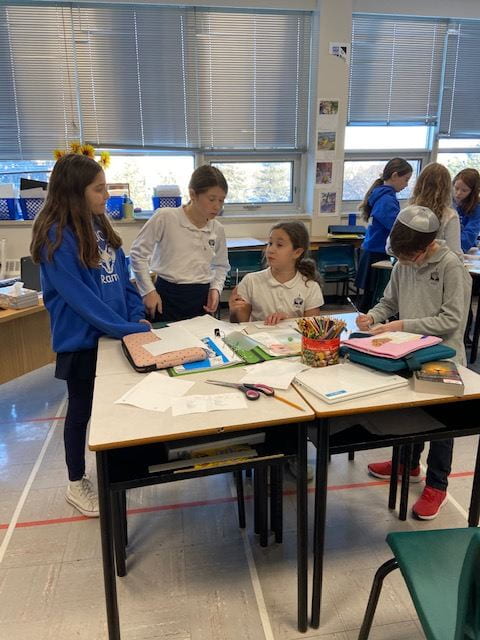Women of Israel
Shalom Grade 5,
I hope you all had a wonderful Shabbat. I am proud of all of you for writing letters to Holocaust Survivors! You are all modeling our North Stars: Being Responsible For One Another.
This week we will memorialize our Heros (Israeli Soldiers) on Tuesday and Celebrate Yom Ha’atzmaut with the world on Wednesday.
Today, I would like all of you to watch this video about Women of Israel (Zionism). When you finish we will play a fun Kahoot about these amazing women. Women of Zionism
Have a wonderful day.