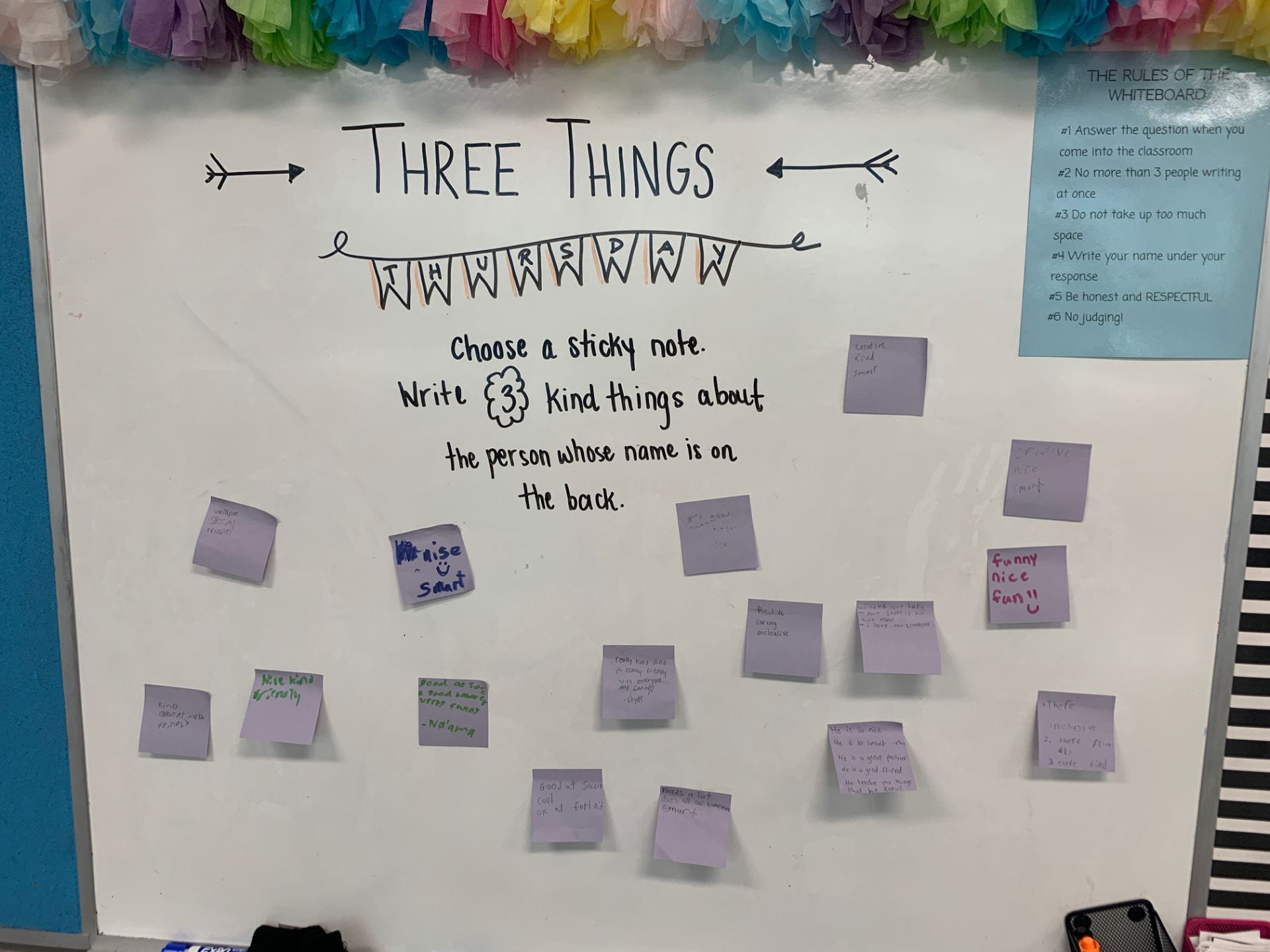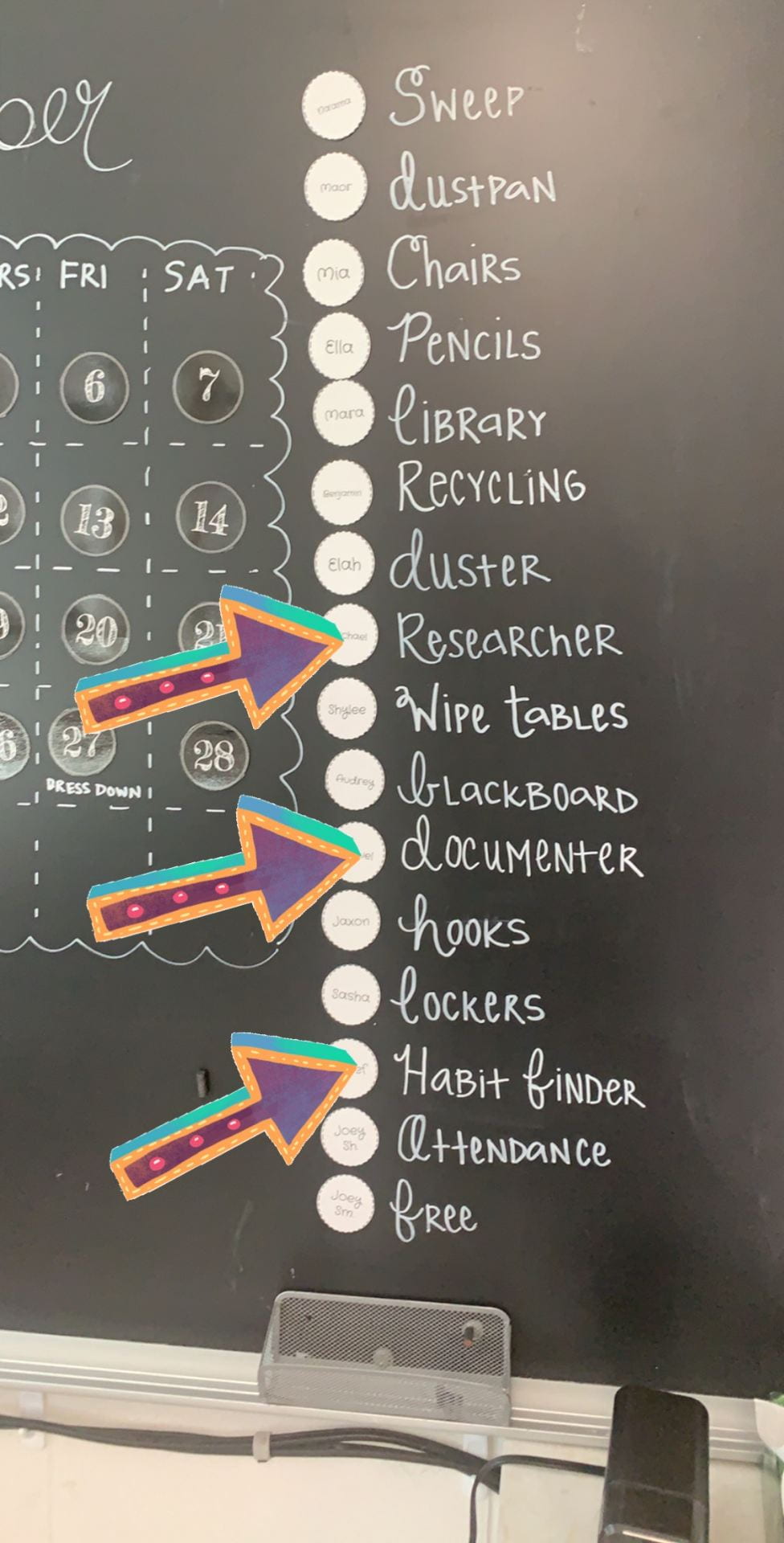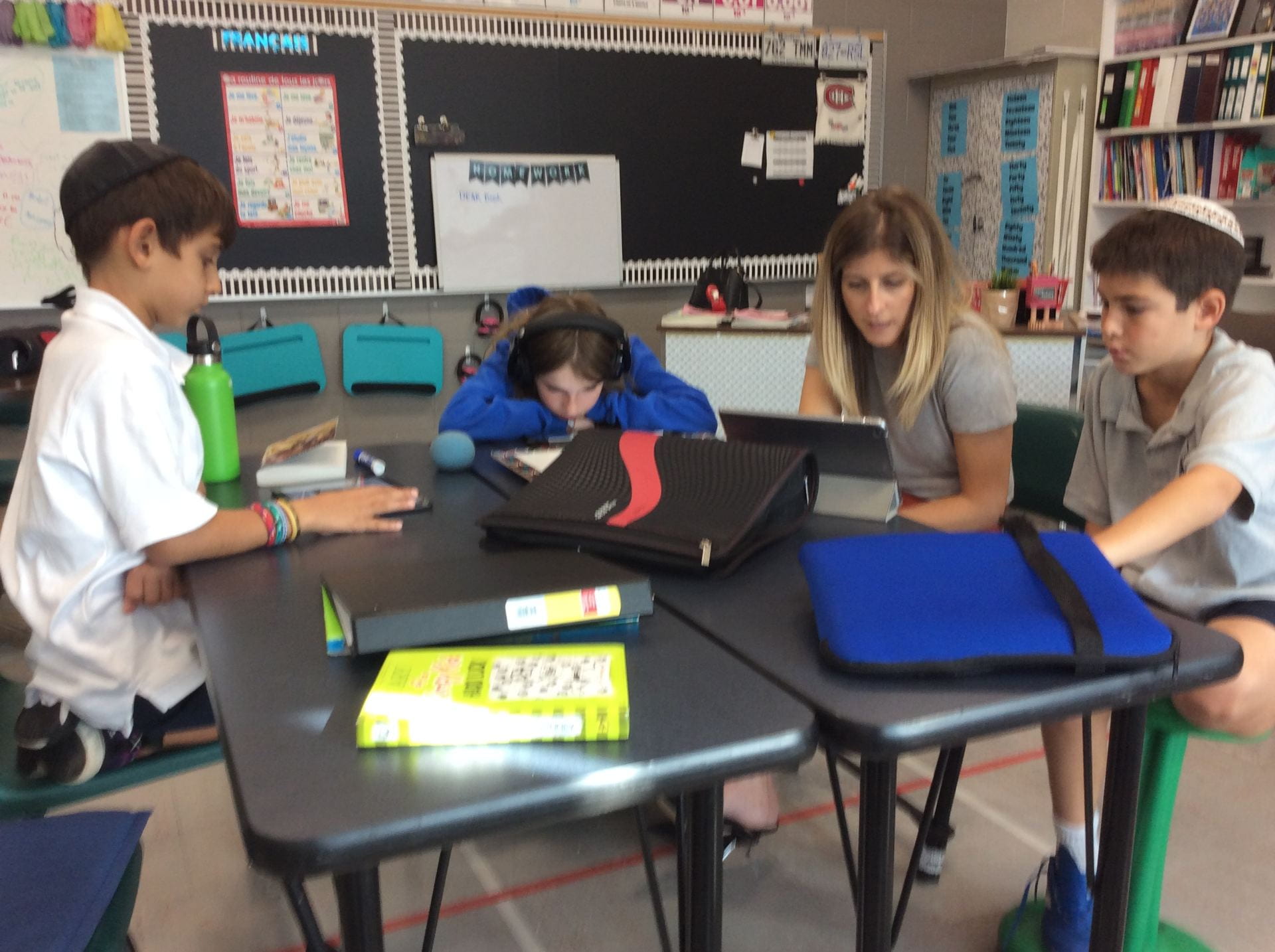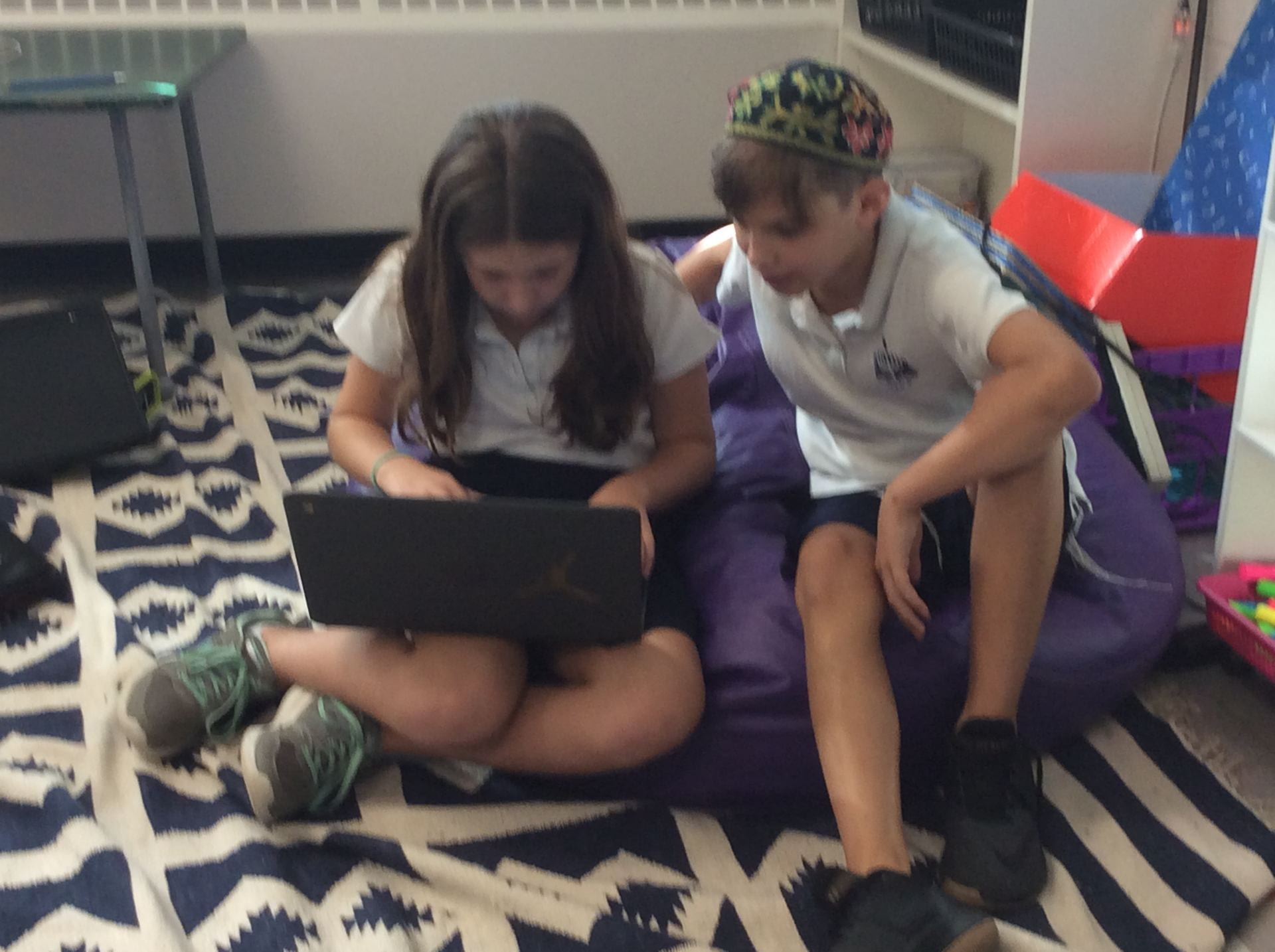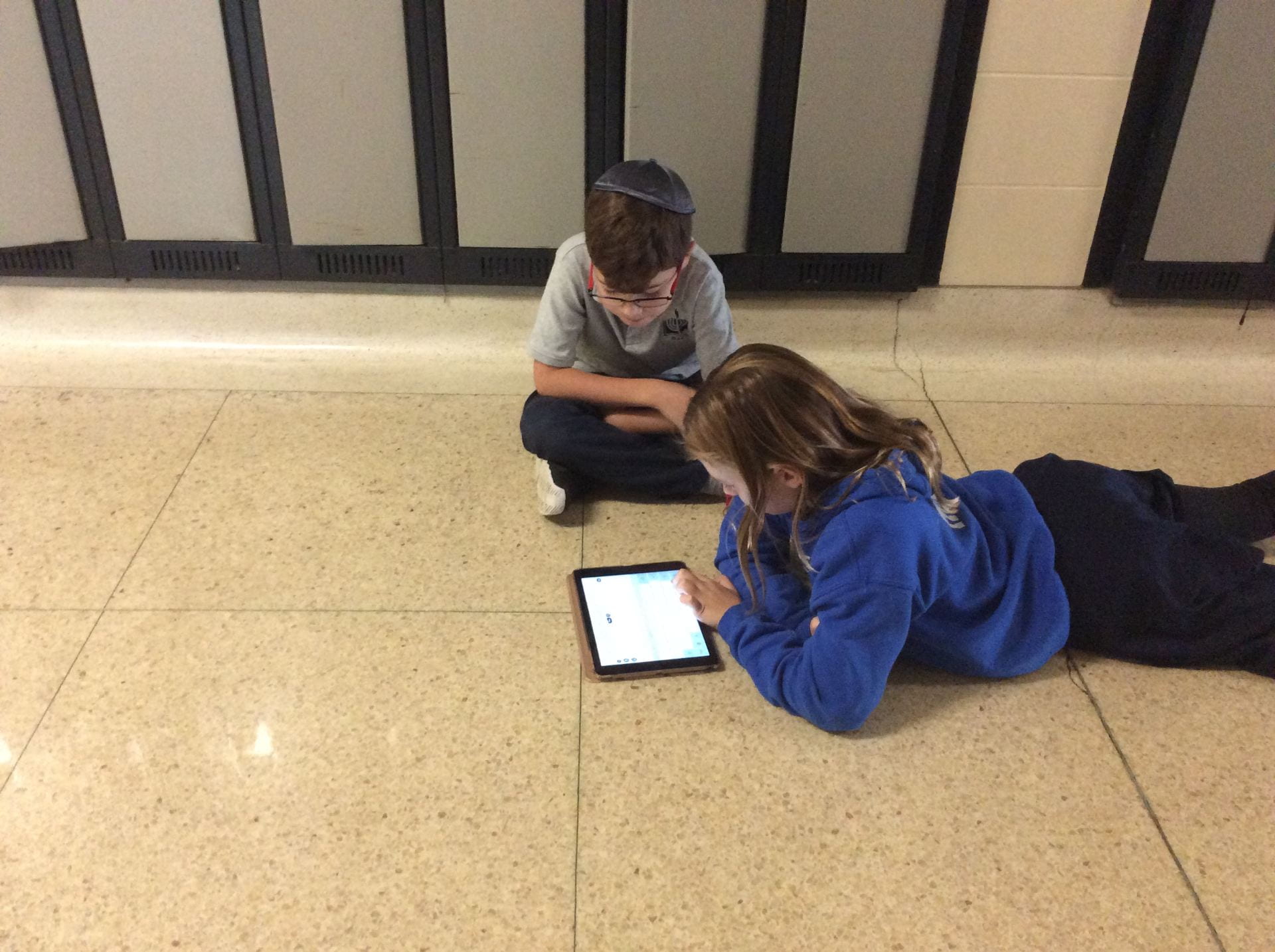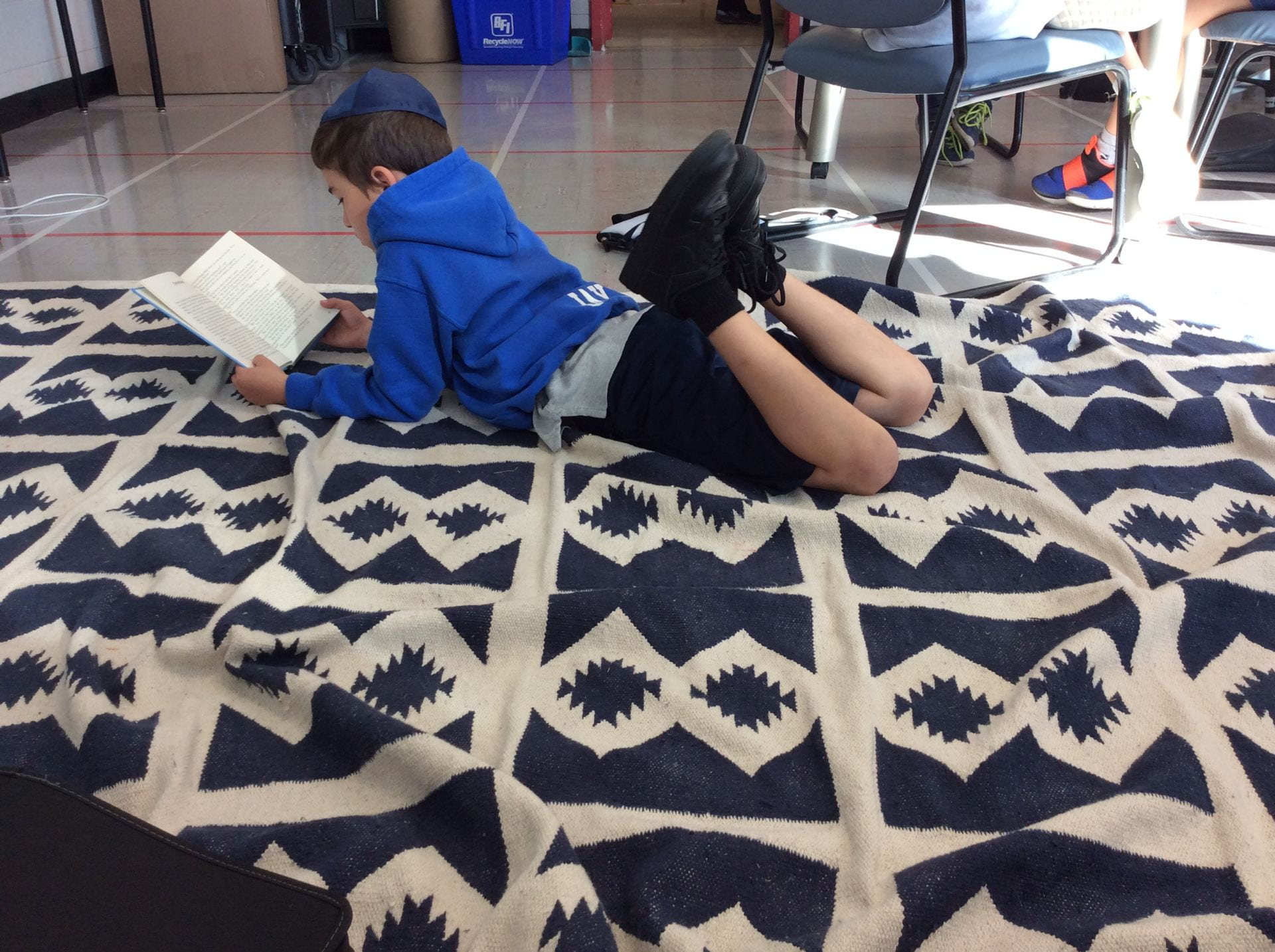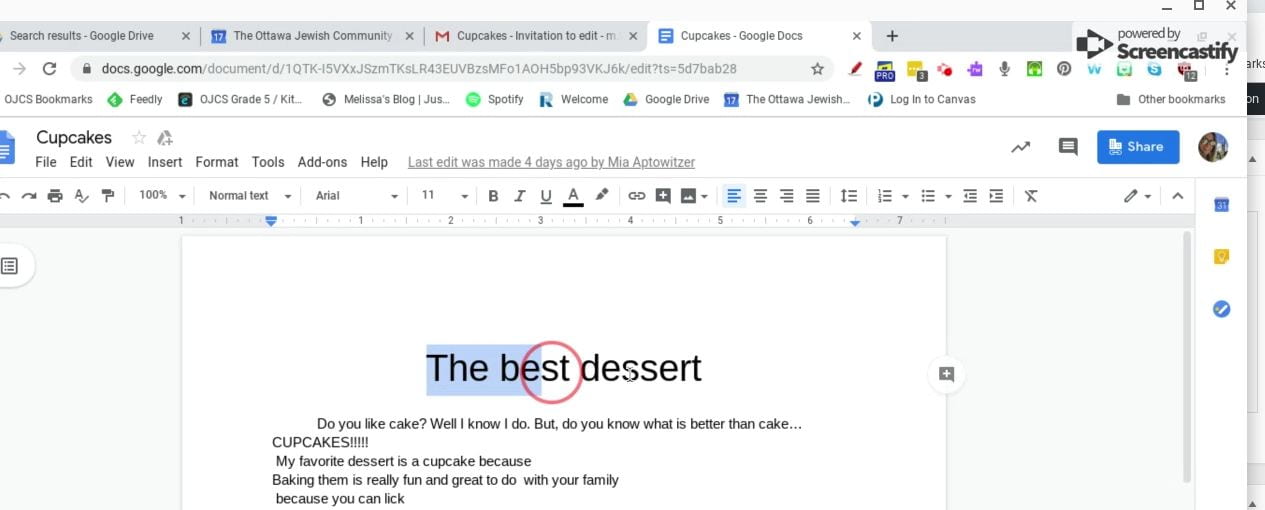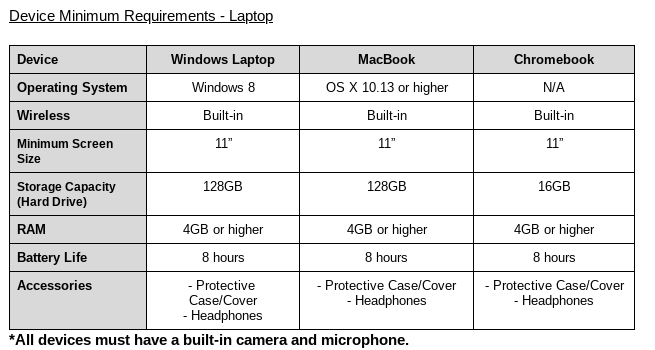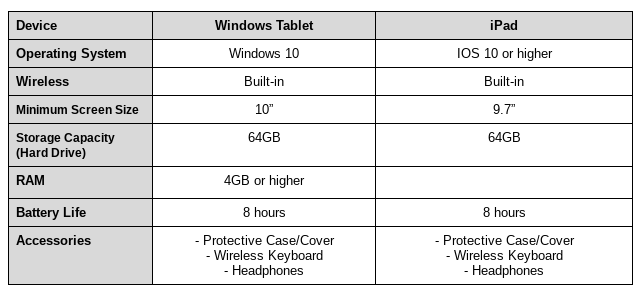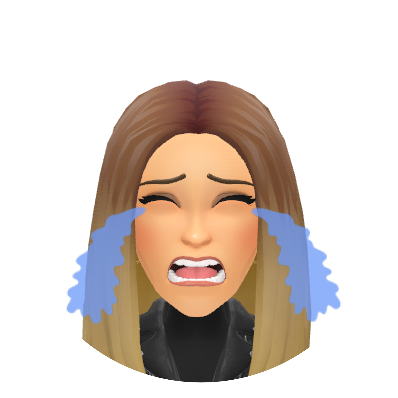Dear Grade 5 Families,
We are so excited to be back at school, with such an amazing group of grade 5 students. Some of us are new, some of us have been here before, but altogether, we’re going to be one amazing family!
There are a few things we wanted to point out in this post to start the year off all on the same page, as there have been quite a few new initiatives and policies added this year. Much of this is covered in the Parent Handbook, which you were asked to read, and then sign and return the form to school. If you have not done this yet, please sign it and send it to school with your children ASAP.
Additionally, every grade 5 student must have a lock on their locker this year. If your child does not have a lock yet, please send one in with them this week.
Classroom Blog
If you have not subscribed to this blog yet, please do so! The blog is where you can come to read about all the exciting things happening in class, see pictures and videos of students in action, and perhaps even participate in some of our conversations! This is also where all the homework will be posted. If you are subscribed, you won’t need to remember to come check the blog, you’ll get an email update each time a teacher posts something new. To subscribe, simply enter your email under the Subscribe By Email heading on the right sidebar.
Bring Your Own Device
This year we began our soft launch of the Bring Your Own Device initiative at OJCS. An email about this went out in June, however here is a refresher of some of that information. A soft launch means that IF YOU WANT, and IF YOU HAVE a device already at home, students are encouraged to bring it to school with them. At this time, students are NOT required to bring a device to school, and we have plenty of iPads to lend should someone need one. However, next year, for the 2020/2021 school year, all students in grades 4-8 will be required to have a device, so you may want to start thinking about what the best device will be for your child.
As students become the drivers of their education, making room for them to explore areas of personal interest and document their learning will be essential. With every student having access to their own device, they will be able to personalize the tools that work best for them, organize and keep track of their work at school and at home, and better develop Now Literacies. While we leave the choice of which device your child should bring to you, there are some requirements and suggestions we would like to make.
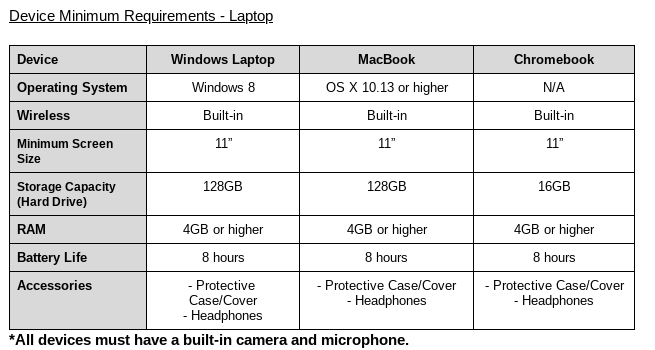
We do understand that some students may prefer tablets/iPads over laptops. We would like to point out, however, that there are some word-processing functions that do not work as well on a tablet (paragraph formatting, spell-check, etc.) Additionally, some web-based programs, such as Edublogs, lose some of their functions when working on tablets. While all devices meet the minimum system requirements/hardware specifications, the school recommends that students beginning in Grade 6 have a laptop device available to maximize their learning experiences. If you choose to proceed with a tablet, here are the device requirements:
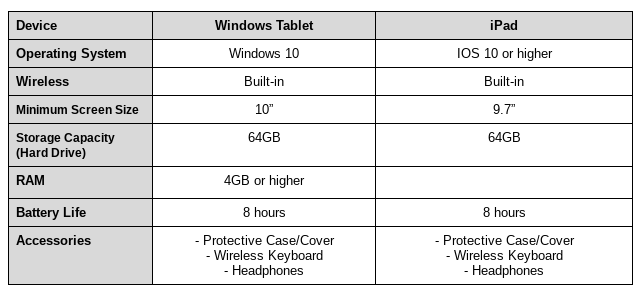
Homework Policy
All homework will be posted on the Grade 5 Blog, under the category “Homework”. You simply need to click on this to see any and all homework that has been assigned to the students. We will also be working with students on developing their own systems for tracking their homework, either online or written down.
At the end of last year, teachers and administrators spent time discussing OJCS’s homework philosophy, based on feedback from current research, parents, students and teachers. This resulted in a new Homework Policy, posted to our blog as well.
School Behaviour Protocol
All teachers, administrators, students and parents at The OJCS are expected to follow our North Stars and 7 Habits. Here are a few helpful links to understand this better.
School Expectations
Student Guide
Parent Guide
As always, we are all here to answer any questions, whenever they may come. Looking forward to a fun, exciting year full of learning and growing together.
Warmly,
The Grade 5 Team